What Are Header Tags, And Does My Content Need Them?
- Donna Fisher
- August 3rd, 2016
Have you ever listened to someone with a monotone voice make a speech? If so, then you know why header tags are important.
A monotone speaker gives the listener no clue as to priorities in content. The greeting, delivered to the hosts of the conference, has the same inflection, pitch, and tone as the crucial topics of each section of the speech. It’s agony to listen to and nearly impossible to follow.
What are Header Tags?
Writing without header tags is just like a monotone lecture. The H1 tag, or header, is the headline that gets everyone’s attention. Simple enough right? But it goes beyond the simple headline. It also involves subheadings in the paper. The header tags provide better SEO because search engines read like humans do. They notice the headlines first.
In general, you want one line designated as the h1 tag because it will be the biggest print. Subheadings will be h2, h3, and so on. Sometimes you web specialist will make your h1 tag your logo when it would be better to make the title of the page the h1.
What are They For?
Even the most studious of internet readers will scan an article first to see if it really is relevant to their needs. With header tags, you can stop their eyes with meaningful information that will cause them to read more closely. The tags act as a sort of road map to the article. Readers – and potential customers – can follow the headers in the article to see if it will take them down the road they want.

Header tags are like roadmaps to the reader.
The tags also break up the visual impact of information. Most readers skip over long expanses of text because it looks overwhelming. With header tags, you break the content down into bite-sized pieces.
That is the human side of headers. The SEO side means you will use <h1> <h1> (that’s not an emoticon so don’t try to figure it out) to tell your software to make this print the biggest on the page. Some templates do this automatically, so if you are not a coder, you don’t have to worry.
Proper use of header tags can also increase your scores with the search engines. Not only do the headings help your readers, it points out to the search engines that you are creating user-friendly content.
How do You Use Header Tags?
With restraint. Use header tags with restraint. Use your h2 and h3 for subheadings, and h1 for your title, and then STOP! You know why – you’ve seen the ads online that use mixtures of headers in the text itself to get readers’ attention. While it may keep some readers engaged, keep in mind that regular content is not the same as sales information. Too many h1s included in the text sets up a red flag to search engines, telling them that this may be spam. It can actually damage your SEO.
Here is an example of a mixture of headers used in an email. In this case, the headers are used for style. This should not be done with internet content. It works here because, since it’s an email, it won’t be ranked by search engines. People scan emails for important information, and here we’ve drawn attention to the main points with h2, h3, and h4 headings, some of which use all caps and some a mixture of caps and lowercase:
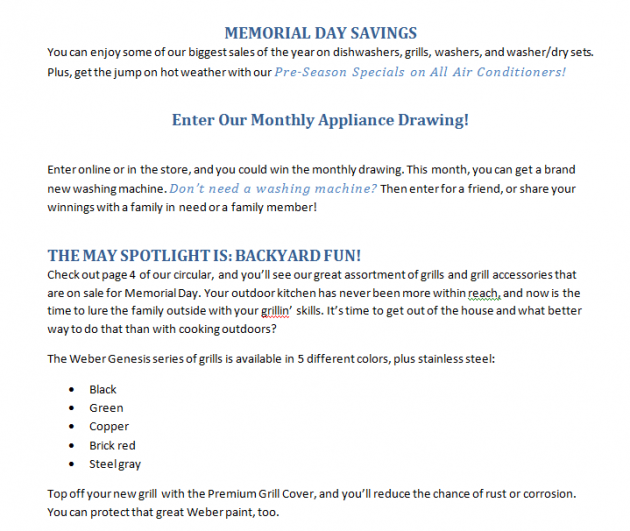
For non-SEO purposes, headers enhance emails.
Increase SEO
Search engines are funny critters. The search engines send out spiders to find information that fits the description of a keyword or key phrase, and the search engines scan the results and rank content accordingly. With that in mind, you can keep the search engines happy by using the headers in order. For example, the h1 should be the title, and the next header you use should be h2. If you skip to h3, the search engine gets miffed that you scrambled the hierarchy. This will lower your ranking.
To improve SEO with header tags, include the keyword in your subheadings. The search spiders will check to see if your subheadings contain the same keyword as your title. If it happens at least once, you score better in the algorithms.
Spiders also check your content to see if it really does fit with the subheadings, so include your keyword there as well. It is important to keep consistency between your content and the header tags.
Hurt SEO
You can also hurt your SEO with headers. If you use more than one h1 tag, the spiders may think that you are keyword stuffing.
The same can be true if you use your keyword in every single subheading. Use it in one h2, and let it go. Otherwise, you may be flagged for keyword stuffing.
Avoid using hidden heading tags. Spiders and search engines don’t like any kind of hidden text. Finally, use different header tags on each page of your website. You will score higher in SE algorithms because all of the content ranks as original, rather than copied.


