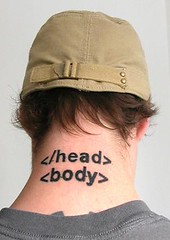Must-Know HTML Basics for Bloggers
- David
- November 29th, 2012
As a blogger, I spend a lot of my time formatting posts to look just right after I hit that big, blue "Publish" button. Many people assume blogging is all about writing, but that is just one, tiny part of the bigger picture! In fact, bloggers must know a little bit about how blogs and websites work before they can really make theirs shine. Here, you'll learn the must-know HTML basics for bloggers!
What's HTML?
HTML is an acronym for hypertext markup language. Basically, that's a terrifying set of words that means absolutely nothing to the average internet user. What we need to know to be great bloggers isn't nearly as scary, however.
HTML is like the secret language behind the fancy, beautiful websites we use. In most Content Management Systems (the programs in which you run your blog), you have the option of writing in either Visual or HTML mode.
The Visual mode is more like our Word Processing systems, like Microsoft Word and others. You can modify the words to look very specific ways by selecting and pressing buttons.
The HTML mode is much more technical, and requires use of specific language to make each word do anything different from the default.
How does HTML work?
HTML works when you use specific codes in specific ways. Think of it like using a remote control car. To get it to do certain things besides just sit there, you must click certain buttons and move them the right way.
Most HTML starts and ends with these fancy brackets < >. You'll see them anywhere. When you start to write a command, you'll place the code in brackets like this: <INSERTCODE>. To stop the command, you'll add a slash like this: </INSERTCODE>. That tells the processor to stop affecting these specific letters.
What are some must-know HTML basics for bloggers?
Most of the time, bloggers don't need even a lick of HTML knowledge. But, there are times when the formatting for various themes and plugins can get fuzzy, and that's when you need a little extra understanding.
Of course, it is useful to know the basics, like how to make text bold ( <b>, </b>> and italicized ( <em>, </em>). Below are some of the best HTML tips for bloggers I've had to use!
1. Line Breaks
Sometimes, we can't get the blogging platform to make spaces between paragraphs or lines in the way we'd like. What do you need to do? Insert <br> where you want the break
2. Insert a Link
If you need to add a link manually, follow this coding:
<a href="http://www.INSERTLINKHERE.com">LINK TEXT</a>
Follow the coding exactly as noted above, including the quotation marks around the link. Where I wrote "LINK TEXT," you can use that to call the link whatever you'd like!
3. Insert an Image
To add an image manually, all you need is a link to the picture. Then, use this formatting:
<IMG SRC=”image”>
Easy!
For access to a completely free and totally awesome handbook for bloggers in need of HTML help, please read "Blogger's Guide to HTML" by Dan Gookin.