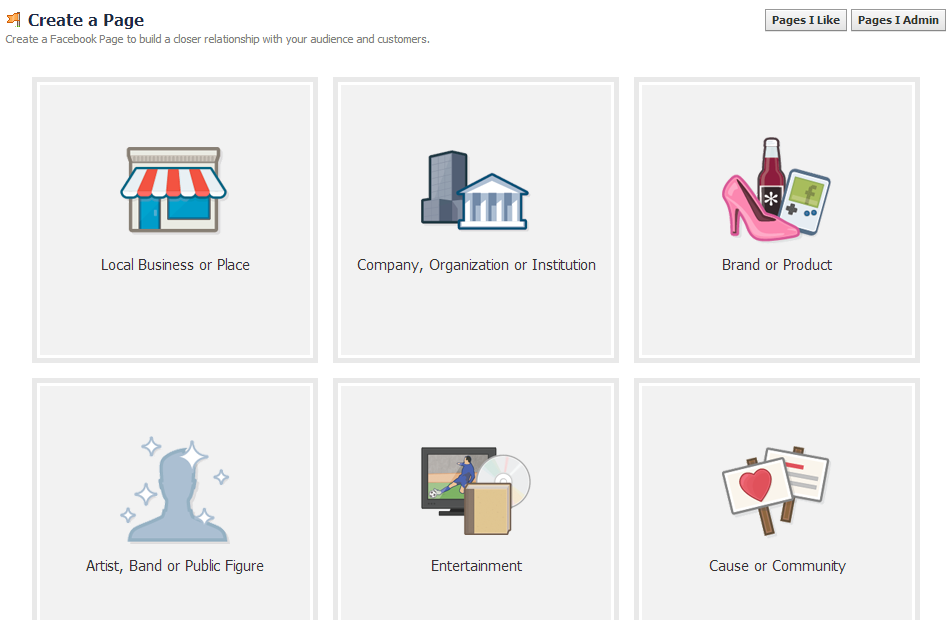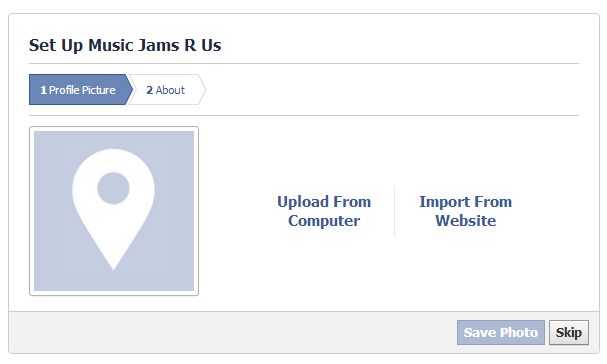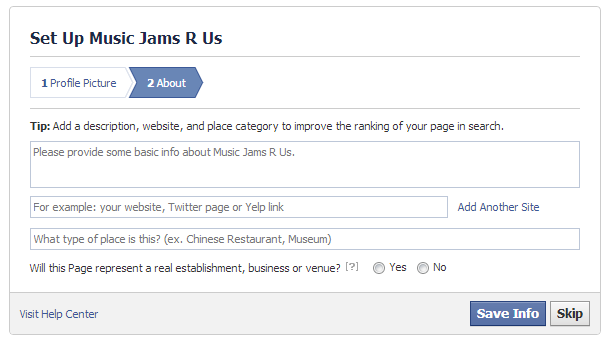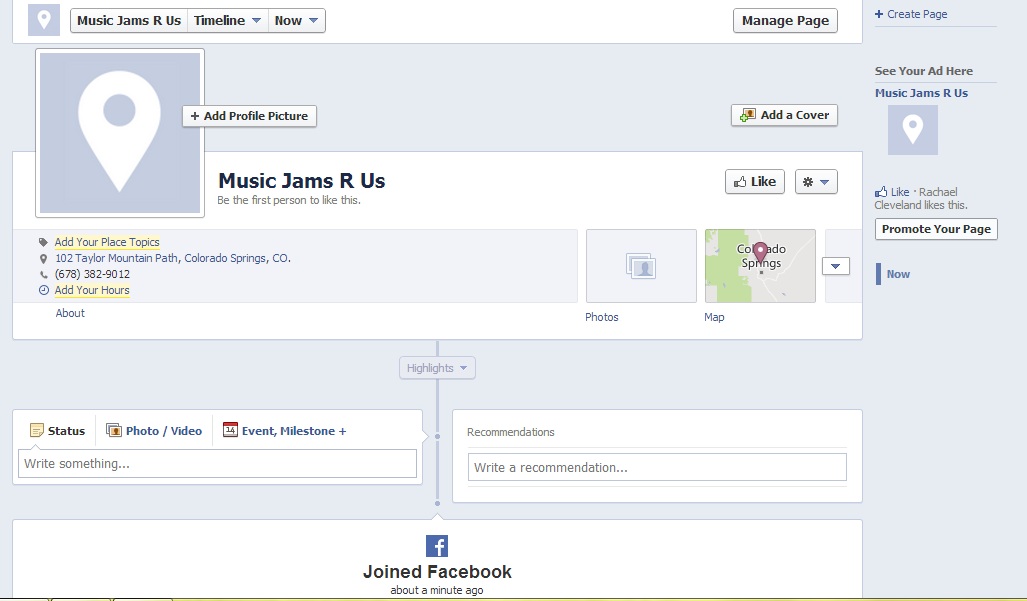How To Create A Facebook Business Page Step-by-Step
- David
- October 15th, 2012
By now, you know that Facebook is crucial for small business marketing. It's a mixed blessing. For one, you can create a Facebook page before you even set up your business legally (don't do that), but they can also do severe damage to your web presence if done improperly.
Here's how to create a Facebook Business Page step-by-step.
Really, it's incredibly easy. But, I want to discuss how to do this the right way so you don't experience any troubles in the future.
First, go to your profile. Find the Pages header on the left sidebar, and click Create a Page. You'll see this screen:
There are several options, so let's see which is right for you. For small business owners with local addresses, select "Local Business or Place." If you own a large brand with several locations, you'll want "Company, Organization, or Institution." Trying to make a page for a specific product like Coca Cola or Neopets? "Brand or Product." It's often hard to decide which category to use for blogs or websites, but I usually choose "Cause or Community."
Let's go with a local business. I made up a hypothetical concert venue in Colorado Springs, CO which I named "Music Jams R Us."
They'll ask for a picture and basic information on screens that look like these:
For the image, use a logo that can fit into that square box. One way I know Pages are created by amateurs is when you can only see part of the logo in the profile. Need to edit it down or create a new image? Go to pixlr.com.
Add as much information here as you can, including links to other pages (websites, social media profiles, etc).
After this, you have a Page! But you are not done, so stay put. Almost there!
As you can see, I didn't upload a profile picture for this fake Facebook profile. Otherwise, there'd be an image in that box.
The things I highly recommend you do are fill out the Place topics and Hours. Those will help provide potential customers with crucial information and they take moments.
Let's discuss the Cover Photo. This can take the longest time in some ways. There are strict rules about what can and cannot be featured in a Cover Photo, so avoid using any images that feature the logo, special offers, store locations, or anything else. The Cover Photo should be used to provide a unique look into your business.
So, if you own a barbecue sauce company, I want to see a picture of your bottles of sauce, a nice pulled pork slathered in sauce, or a smoking grill. I do NOT want to see directions to your location, news about special offers, or anything else. In fact, you could be penalized!
Find a nice picture of your product or services, and upload it. Facebook helps you adjust the photo so it shows exactly what you want.
Other than that, you're done! Your profile has been created and even customized. Now you can invite people to Like your page and start sharing pictures and updates!
Congratulations!