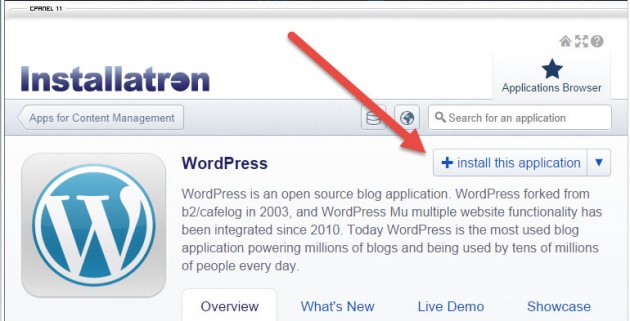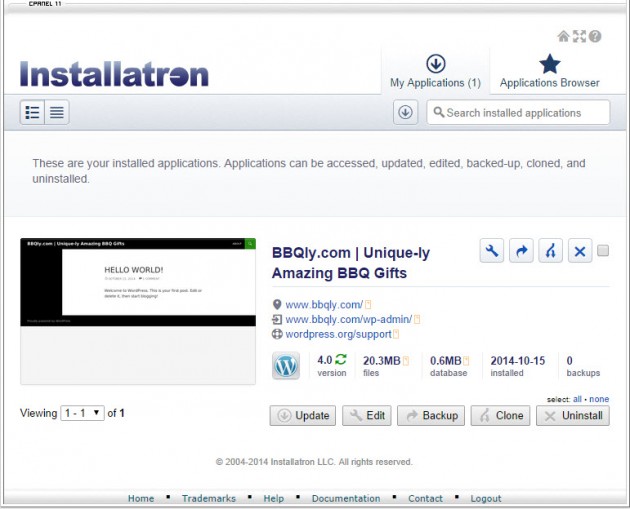It used to be that when you wanted to build a website that required tedious HTML coding and creating cascade style sheets (CSS), tasks that are among the more mind-numbing exercises to place on a person eager to engage customers and run a business. Small wonder that a whole new business segment of web development services cropped up to help businesses get their websites up and running.
Today automated website tools have removed a lot of the drudgery. It’s easy for a person with even just basic computer skills to build a website. Web developers are still needed to provide more sophisticated technologies like Flash or Flex that help make websites more interactive, but a basic, low-frills site is easy to do in-house.
For many businesses, this can be delegated to marketing staff who should understand the less-complicated components of web development. There are four basic steps:
1. Choosing and registering a domain name
2. Choosing a host to ensure the website is running properly and is protected with strong security measures
3. Creating a website with user-friendly software like WordPress
4. Developing content for the site, including graphics, contact forms, and hyperlinks for more information
Step 1 - Register A Domain Name
Deciding on a domain name should be an early step in the process to build a website. Domain names are often the name of the business (or person, if the website will focus on a specific person) or a descriptive name. They are used to locate the website on the World Wide Web and appear in the website address bar, or URL bar.
Register A New Domain Name For Only $8.99/yr
It’s a good idea to come up with a few potential domain names because you will discover that the name(s) you like are already owned by someone else. Unlike Facebook, which prohibits people from creating pages with someone else’s name, the Internet has no rules about who can purchase a domain name. In fact, there’s a healthy industry that buys and sells domain names.
In addition, different businesses may have the same name, as two companies named Tandberg discovered. In 2007, Tandberg Data, a data backup and archive serve, sold the domain name Tandberg.com to Tandberg, a visual communication service in New York and Norway for $1.5 million. Today, the Tandberg Data can be found online—not surprisingly—at TandbergData.com.
You can check domain availability using the Domain Search tool at www.websitespot.com. If a name is taken, other options will be offered like .net and similar-sounding names. You can register your domain name with WebsiteSpot for just $8.95 per year.
If the name you want is available, grab it—particularly if it’s your business or personal name. You may also want to purchase additional domain domain extensions such the .net and .org designations for the name, and maybe the .us as well. (The .gov and .fed designations are reserved for the US government and .edu for post-high school education in the US.)
If your name is taken, let us know and we can find out who owns the name. We can request to be informed when its renewal is up, when it might be available for sale, and consult with you about purchasing it.
Step 2 - Select A Web Hosting Company
For a website to be “live” it must be hosted on the Internet. A website without a host is like having a phone but no service.
Web hosting companies, provide space on a web server for a website and download its files so that others can view it. Web hosting has become a popular business and side business for many people who work with the Internet.
You usually don’t think about your web host until something goes wrong, like the site stops functioning properly or not at all. This can happen if your website has used up the amount of bandwidth (space) purchased for it, or there is a security breach.
Websites Need Top-Notch Security to Prevent Breaches
Security breaches are becoming a near-daily event. Very few days seem to pass by without hearing about a bank or store that disclosing that hackers have stolen customer information, including credit cards numbers, banking information, addresses, phone numbers, and sometimes even social security numbers. It’s an extremely serious problem.
The Number One item to ask a prospective host is not how much they charge, but about their security. Have they ever been breached? If so, what did they do to prevent future break-ins? Reputable hosting services will answer the question honestly and take time to explain the upgrades they have put in (in fact, good ones love talking about their security upgrades).
It may be tempting to go with a well-known web host that can afford Super Bowl advertising but keep in mind that these major players are popular targets for hackers. If their servers are compromised, it’s a huge problem for thousands of businesses. Ask prospective web hosts if they can instantly transfer server files when a threat is identified. Do they guarantee their work? Are servers in different places, or are they kept together? Even a server that’s supposedly in “the cloud” is connected to a data center that has a physical location somewhere on Earth.
WebsiteSpot uses next-generation hosting that allows us to guarantee 99.9% “uptime”—that is, the chance a site will be compromised because of a security breach or other problem with a server is as slim as it gets. We maintain 24/7 security to monitor our sites and continuously scan for threats from hackers, viruses, Trojans, and other “malware” in circulation.
Identified threats are closely monitored if one actually arises, we can seamlessly transfer hosting servers away from it to different data centers around the globe. In short, the websites we host will be protected short of a worldwide catastrophe.
Adequate Bandwidth Keeps Sites Running Smoothly
Another question to ask is how a host will identify and address a bandwidth problem, which is directly related to the speed and ease that visitors can view different website pages. Are customers notified before a site outgrows its bandwidth? What steps do they recommend customers take to reduce their bandwidth use? Are their services scalable so that customers never outgrow their bandwidth to begin with?
WebsiteSpot offers unlimited bandwidth for our hosting customers—even our economy customers, so no one will ever discover they have exceeded it after the fact. After all, why should you be penalized if your site is getting lots of visitors? Customers who hold Deluxe and Ultimate packages also have access to unlimited, highly secure cloud storage space.
Step 3 - Use WordPress As A Free Website Builder
 WebsiteSpot customers can create their own websites with WordPress, which comes free with any of our web hosting plans. WordPress is the world’s most downloaded blogging and site software. More than 74 million websites around the globe use WordPress, which amounts to 19% of all websites. It’s so popular and easy to use that in 2010, Microsoft gave up its Live Spaces blog service and advised users to switch to WordPress.
WebsiteSpot customers can create their own websites with WordPress, which comes free with any of our web hosting plans. WordPress is the world’s most downloaded blogging and site software. More than 74 million websites around the globe use WordPress, which amounts to 19% of all websites. It’s so popular and easy to use that in 2010, Microsoft gave up its Live Spaces blog service and advised users to switch to WordPress.
How easy is it to use WordPress? Let’s put it this way: if you know how to use a standard word processing program like MSWord, you can use WordPress.
Installing WordPress With Website
Below we'll cover the 5 steps to easily install WordPress on your WebsiteSpot.com hosting account.
1. Launch Your Hosting Setup From "My Account"
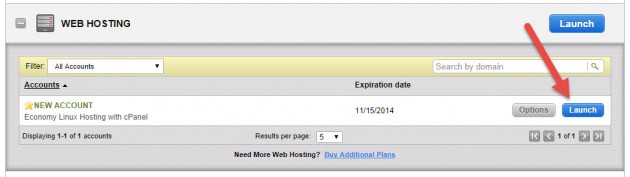
2. Choose Your Domain And Enter A Login & Password
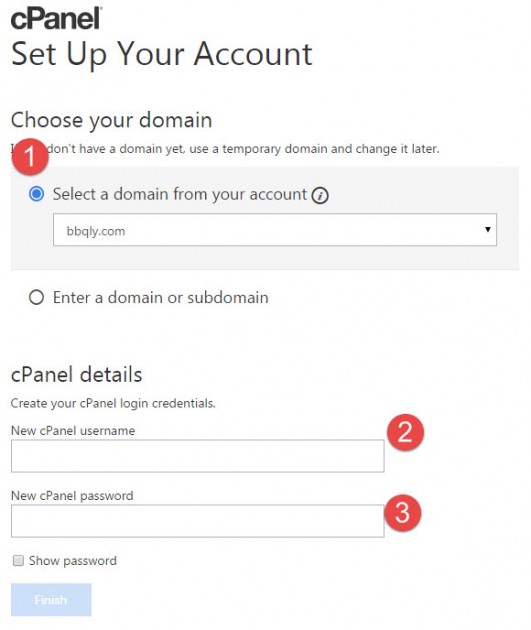
3. Begin WordPress Installation From cPanel
4. Install WordPress And Select Options
5. Wordpress Installation Complete (On to step 4, add content)
We offer a full complement of WordPress services, including our super-secure, hassle-free hosting services that come with a 99.9% guarantee. Customers can choose from three plans that begin at just $5.95 per month for 10GB of space, 100 email accounts, and 10 SQL databases of 1GB each. (Databases organize website information, page by page, and make searching a database possible. They are essential, if unseen, database tools.)
All WordPress packages come with:
• Same-day setup
• Unlimited bandwidth, so your site will never slow down because of an influx of traffic
• Daily site back-up
• 10 credits with Fotolia®, a site that offers stock photos to use on websites and other marketing material
• Thousands of WordPress plugins (think of these as apps for a website)
• Access to hundreds of free WordPress themes, which provide your website with its appearance
• Exclusive savings at TemplateMonster, where you can browse even more WordPress themes catalogued according to business type
• 24/7 customer support
Once you get “inside” WordPress, you’ll be amazed at how easy the software is to use. Pages and blogposts are created using WordPress’ visual editor that takes care of the most common codes, such as italics, bolding, and formatting. The visual editor displays a menu that looks similar to a typical word processing menu, and lets users seamlessly insert graphics and photos, audio, or video, blockquotes, links and tags. All media added to the site is stored in WordPress’ searchable media library, to which users can manually add from their own computers.
Users who want to do additional coding can switch to a text editor that shows all codes automatically entered by WordPress and lets them work as they would with other, less user-friendly web development software.
WordPress Provides Insights into How Google Views a Site
WordPress also works with Google Webmaster tools, which will help you understand how your website is performing on the world’s leading search engine. It provides insights into how people use Google to find your site and links people use to your sight. It also puts you in regular touch with Google about important activity it detects, including errors it finds that can affect your site’s performance.
Step 4 - Add Content To Your Website
Websites exist to deliver information. For businesses and entrepreneurs, websites are a major public-facing marketing—and sometimes sales—tool. The more people who are drawn to the information on the site (the content), the more exposure their messages get. This is the #1 purpose most people have for getting a website.
Not all content is equal. Even the best writer will not have useful content that gets people to a website unless it is optimized for this purpose. This means researching keywords people use to find businesses like yours, and customizing long-tail searching to find yours in particular. These keywords are then added to content that for the site, but they must read naturally and not seem forced or overused.
Google and most other search engines emphasize relevant content, with keywords not quite as important as they once were, but still vital. For most marketing writers, identifying the right keywords to use or echo is a major challenge and time-consuming tasks. WebsiteSpot offers search engine optimization (SEO) services that identify keywords, phrases, and strings writers can use in website content to help drive more traffic to the website.
Step 5 - Optimize For Search Engines
Websites exist to deliver information. For businesses and entrepreneurs, websites are a major public-facing marketing—and sometimes sales—tool. The more people who are drawn to the information on the site (the content), the more exposure their messages get. This is the #1 purpose most people have for getting a website.
Not all content is equal. Even the best writer will not have useful content that gets people to a website unless it is optimized for this purpose. This means researching keywords people use to find businesses like yours, and customizing long-tail searching to find yours in particular. These keywords are then added to content that for the site, but they must read naturally and not seem forced or overused.
Google and most other search engines emphasize relevant content, with keywords not quite as important as they once were, but still vital. For most marketing writers, identifying the right keywords to use or echo is a major challenge and time-consuming tasks. WebsiteSpot offers search engine optimization (SEO) services that identify keywords, phrases, and strings writers can use in website content to help drive more traffic to the website.
Technical SEO Tools
SEO also involves using other techniques boost site visits. For example, there are tools that submit new or revised web pages to the major search engines, speeding up the web-crawling process that can take weeks before they are indexed and added to search result pages. WebsiteSpot uses a single-click tool that sends fresh page content to hundreds of search engines.
Other tools help with website performance and speed. Few things are more frustrating to modern search then a slow website. WebsiteSpot analyzes sites and applies solutions to boost their performance. Here are two tools we highly recommend:
• Markup generator tools improve website speed by combining HTML code, which is the language used to create websites. There is an HTML code for everything visual: font styles, graphics, hyperlinks, video, callouts, etc. Coding makes a page more interesting, but it can slow website speed. By combining the code, markup generators reduce the amount of space a takes up, so site visitors don’t have to wait more than a fraction of a second for data to download to their laptop, computer, or mobile device.
• Rich snippets are short descriptions that follow each search result in Google. They’re kind of a like a preview to a webpage. Google allows websites to enhance their rich snippets, which can give a boost for website visibility, particularly on ecommerce sites.